Jul 25, 2016
BNNBloomberg.ca 101: Using the search tools
BNN Bloomberg
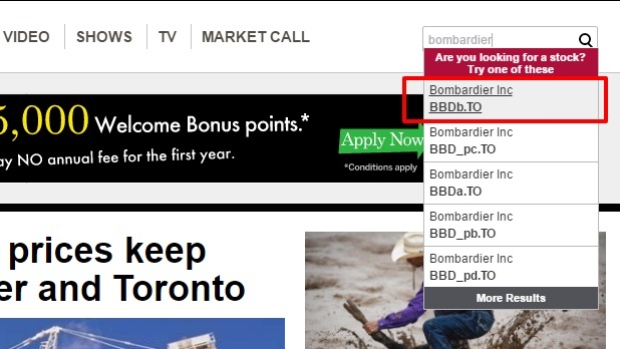
Welcome to the new BNN.ca.
We’ve made many improvements to our site to provide greater access and more detail to the stories, companies and trends that drive our content.
‘BNN.ca 101’ is here to answer questions about our new layout and help you locate all the great content on our site. Click here for the full collection of BNN.ca 101 tutorials.
Part 6: Using the ‘SEARCH’ bar
One of the features of our new web site is a more intuitive and responsive search bar.
Much of our written and video content has made the move over to the new platform but – as with most dated content – it may not be readily available off the BNN home page or even from the various sector pages.
The first step to seeking out older content on BNN.ca is putting your search term in the search bar.
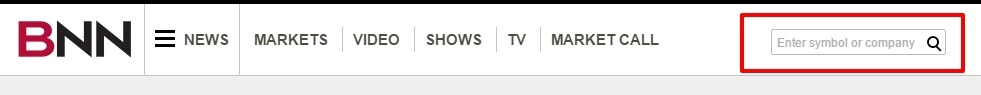
Once you have entered your search term, hit your enter key to populate a results page.
For example, the results page for ‘Justin Trudeau’ will look like this:
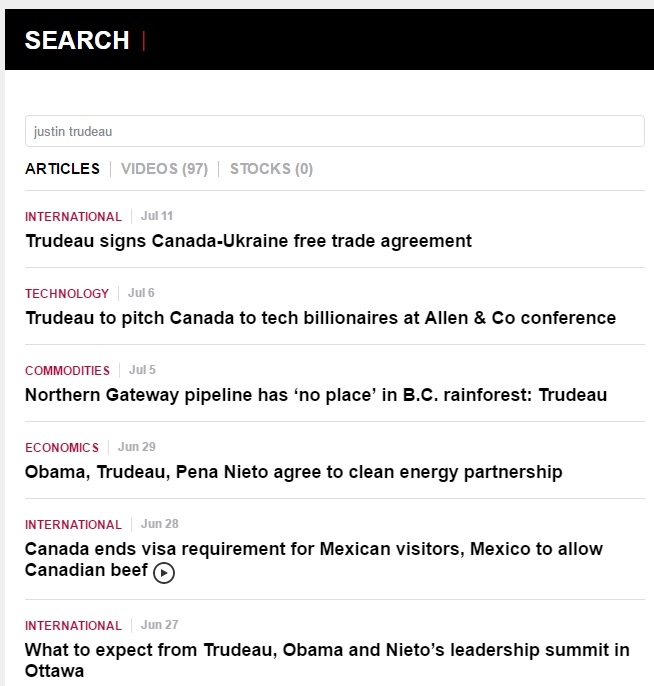
You will notice that the search results default to articles as the content choice. However, if you are seeking videos instead of written content, simply click the tab just above the results labeled ‘VIDEOS’ to change the displayed results.
When using the search bar to find videos there is an alternate search option that allows users to search for content from a specific date.
For example, if you know which date the clip aired, you can use the calendar to search for clips from that day instead of searching by topic or keyword.
To open the ‘SEARCH BY DATE’ function within the video search, click the button labeled ‘SEE DATE SEARCH’ that appears between the ARTICLES/VIDEOS/STOCKS search filters and the search results themselves.
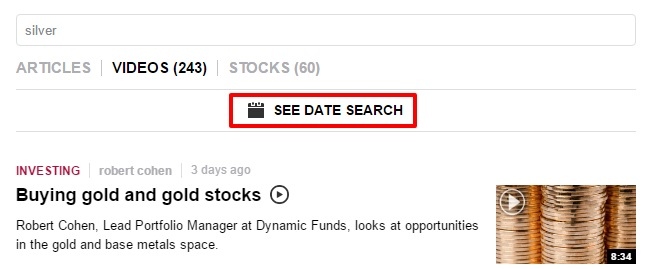
Once the DATE SEARCH function has been enabled, you will be able to narrow your results to the date the clip originally aired.
This can be achieved by selecting a date from the picker, so long as the clip aired within the previous two calendar weeks:
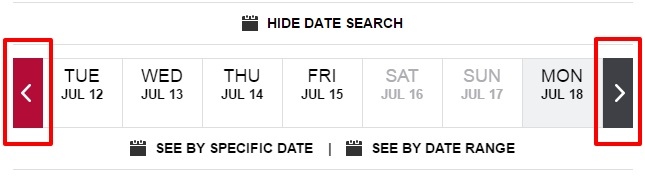
Alternatively, you could select ‘SEE BY SPECIFIC DATE’ to limit your results to the date the clip was broadcast if the date is beyond those covered in the available date picker. These clips will be displayed by broadcast time.
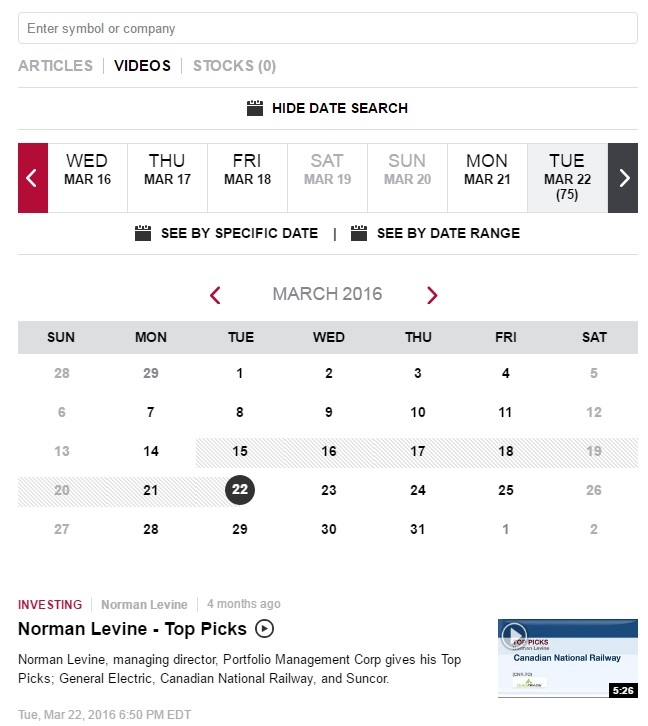
Also, if you are unsure of the specific date of the clip you can narrow the field to a date range by selecting ‘SEE BY DATE RANGE’ and setting the parameters for the search with a different calendar tool.
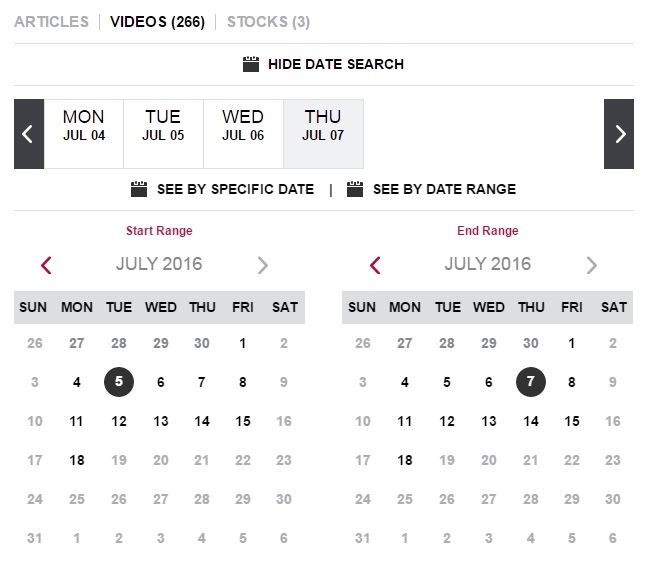
If you are still unsure how to find the above calendar options, a link has also been placed in the video page’s black navigation bar that will take you directly to the ‘SEARCH BY DATE’ page.

The third tab labeled ‘STOCKS’ will direct you to any applicable stock pages. This will only apply if the search term is a company name or a term used in a company’s title. The below example illustrates how a search for the word ‘silver’ populates not only article and video results, but also stock pages for 60 companies.
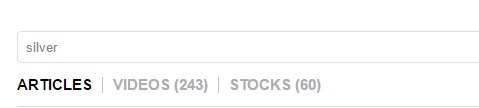
Finally, the search bar will also allow you to narrow your results by heading to a specific company stock page.
In this case, instead of hitting the enter key, click on the company/stock ticker from the auto-populated list that appears below the search bar.
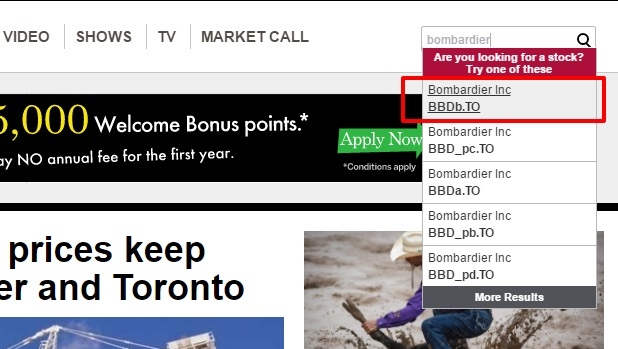
Selecting this option will bring you to the company’s profile page, including an up-to-date stock chart, share price summary, company details, and the most recent video and news pertaining to the company.
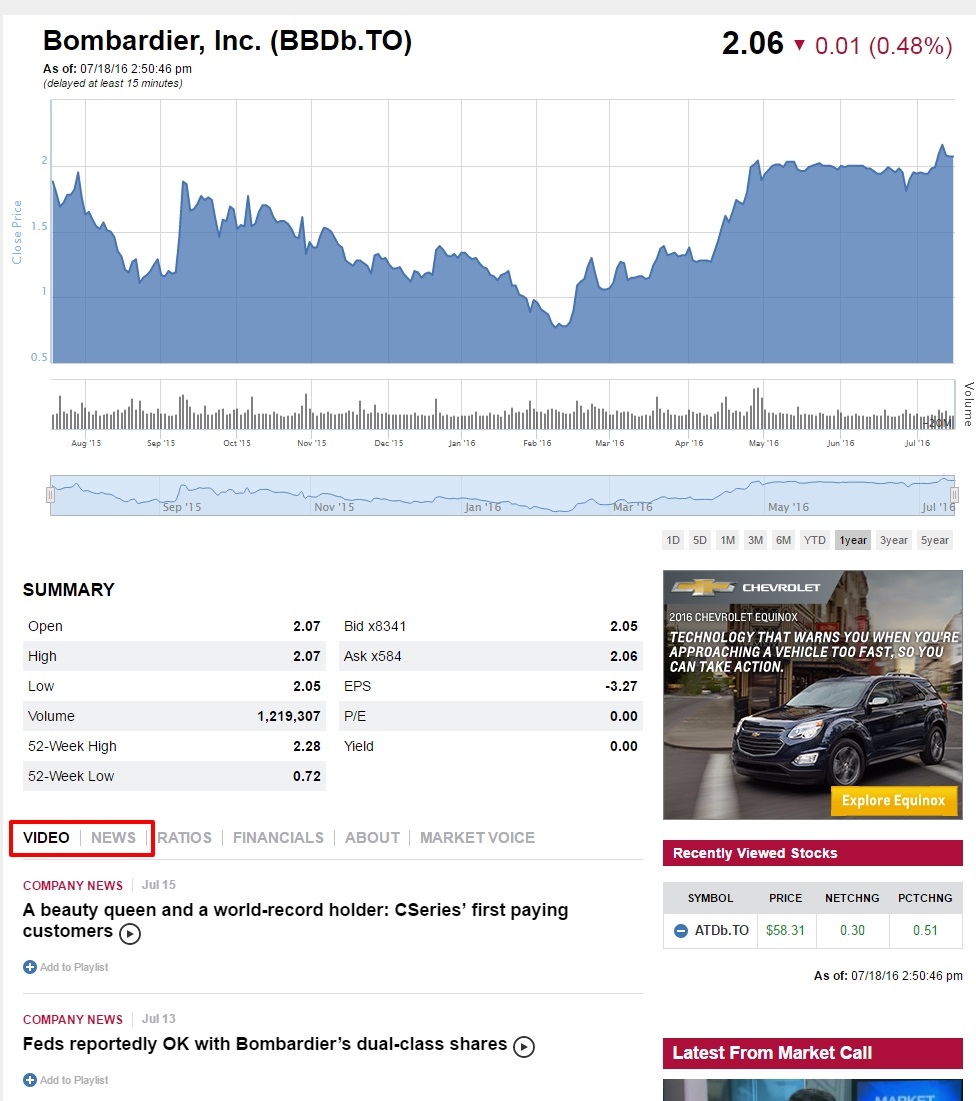
One final note on search terms: Sometimes it will be necessary to try alternate search terms to make content easier to find.
For example, if you wish to find an interview clip with a company’s CEO, it may be easier to locate the clip by typing in the name of the BNN guest as opposed to the company name, since it will provide fewer results and be easier to find within the search tool. Always be willing to try a separate keyword or search term before giving up on finding the desired content.
Did you find this helpful? Let us know if there are any other features to the new site you’d like explained and we may produce another instalment of BNN 101 to help guide you through the new site.