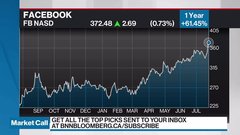Sep 6, 2016
HTC Vive review: Why this $1,149 device is the virtual reality leader
As the only high-end device with “room scale VR” at launch, the HTC Vive permits users to wander about a virtual space physically. And that’s what makes the Vive the current leader in the virtual reality market.
Here’s a look at what the Vive offers, and misses out on:
COMFORT LEVEL
VR sickness is a huge issue for virtual reality hardware and software developers. HTC gets it right with adjustable lenses for those wearing glasses, which can be changed for those outside the 90 per cent of us with an average 60 millimetres between our eyes.
As a result, any VR sickness you may encounter with the Vive is software related – and up to the developer to get right.
There’s also a difference in comfort level for Vive users, depending on your age. Older users are more prone to VR sickness for the same reason rollercoasters are for our younger selves: the inner ear degrades over time, upsetting balance when used for an extended time with high motion.
VR headsets aren’t meant to act like swimming goggles, but more like glasses. You don’t wear them tight to your head. The Vive feels comfortable for long-term use – for a single individual. But a problem arises when you hand off the headset to someone who doesn’t share your hat size. Adjusting the tension on the straps for a second person is awkward.
HARDWARE QUALITY
The Vive’s hardware build quality is top notch. While it’s larger than its Oculus Rift rival and sports tracking dimples are scattered across the faceplate, the device feels light but solid.
The controllers are comfortable in the hands with buttons and triggers naturally placed across the frame. The ability to look down in a virtual world and see your physical controllers is reassuring and assists you in finding the buttons while exploring your virtual world.
The two tracking base stations have standard threaded mounting holes, but the necessary USB cables make it pointless to permanently mount on the wall. You’re going to find that the thick black cables dangle down, anyway. Placing them on bookshelves worked for me without breaking out the toolbox.
EASE OF SETUP
Leaving the two tracking base stations on bookshelves or mounted to the wall means you’re only setting up Vive once, and that’s a blessing.
The setup can take upwards of 30 to 45 minutes – and most of that is software installation. Once the necessary applications are installed on a VR-capable Windows PC, outlining your available space with the hand controller is a breeze. You see your space on-screen as you go, and it extrapolates your nooks and crannies to establish a square or rectangular play space. Move those base stations, and you’ll have to re-trace your room.
GRAPHICS QUALITY
Having your eyeballs so close to screens creates a “screen door” effect in which you can see the slight black lines formed by the spaces between the pixels. The HTC Vive’s screen resolution is much higher than rival offerings from Samsung and others, but the effect is still present. Fortunately, you can forget that downside thanks to strong content and the Vive’s sensitive head-tracking technology. Your brain simply forgets it’s looking at screens as you explore your virtual space.
IS IT A VR GAME CHANGER?
The only other competitor in the high-end VR space is Facebook’s Oculus. But the Rift currently doesn’t ship with hand controllers or a second base station, leaving its users sitting in a chair, not walking around a room. This “room scale VR” gives HTC the edge over its competition – for now.
Watch more videos from our special series on virtual reality:
- Oculus Rift: Unboxing the first-mover in virtual reality headsets
- Samsung Gear VR: Unboxing a low-cost virtual reality option
- Zeiss VR One: Unboxing the headset built for both iPhone and Android
- HTC Vive review: First impressions with the 'Cadillac' of VR tech